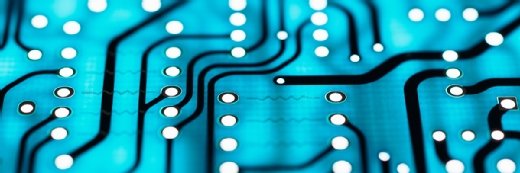Raspberry Pi 4: Now the ultimate cheap thin client?
It has a lot more under the hood, and it’s still inexpensive.
The Raspberry Pi Foundation announced the release of the Raspberry Pi 4 on Monday.
The latest iteration is an even more ideal thin client for customers like health care organizations that might have been contemplating something like the Citrix Workspace Hub, which we recently offered an updated look at.
Raspberry Pi 4 tech specs
The Raspberry Pi 4 packs a lot of computing power under its tiny little hood, offering those who don’t require the ability to edit video something awfully tempting to consider. The Pi4 provides Gigabit ethernet, two USB 3.0, and 2 USB 2.0 connectors; USB-C for power; 802.11ac wireless; Bluetooth 5; up to 4GB of LPDDR4 RAM (choose between 1, 2, or 4); a Broadcom 1.5 GHz quadcore Cortex-A72 processor; backwards compatibility; and two micro-HDMI ports for multiple monitors.
The latter, excitingly, provides users with up to 4Kp60 video supported through H.265. This is neat, especially for organizations that were interested in the inexpensive Citrix Workspace Hub, but maybe didn’t like that they needed an additional device (a Pi0) to handle a second monitor. Like the Pi3, organizations can use Stratodesk’s NoTouch OS, which announced day-one support.
You can even pick up the Desktop Kit ($120), which pretty much finishes transforming it into a low-end desktop option, providing the keyboard and mouse, SD card, power supply, and case and cables.
Raspberry Pi 4 pricing depends on your RAM needs, with the 1GB costing only $35 and jumping to 4GB RAM bumps the price up to $55 through sellers like PiShop.us and Cana Kit.
How must NVIDIA feel?
The release comes not long after NVIDIA was touting their NVIDIA Jetson Nano for the much higher price of $99. Now, granted, they’re not exactly after the same customers, but it might cause those looking to adopt the Jetson Nano as a thin client over a Raspberry Pi to reconsider.
The NVIDIA Jetson Nano features similar specs to the Pi4, overall, but there are some differences. The Nano comes with a 1.43 GHz quadcore ARM A57, 4GB RAM, 128-core Maxwell GPU, four USB 3.0, and can do also 4kp60.
Wrap up
This is going to give the whole “use an inexpensive project board as a thin client” race another boost.