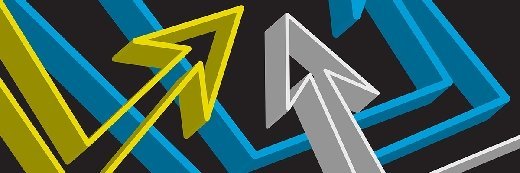Citrix Workspace Hub: Labor of love; not a full-fledged thin client option
Not designed to be an actual competitor, but remains a good, low-cost option.
BrianMadden.com has been mildly curious about the Citrix Workspace Hub since Brian himself still worked here. The WSH was first shown off at Citrix Synergy 2015 where Brian got a demo from Chris Fleck on how it worked. Then, earlier this year we learned that it would actually be going into technical preview at the end of March, and at Synergy 2018, it hit general availability.
With it officially released, Jack and I wanted to learn about the version of the Citrix Workspace Hub that made it to market, as well as whether any customers out there were already using it.
Not built to be a thin client competitor
To learn more about the Citrix Workspace Hub, I got on a call with Gunnar Berger from Citrix. One of the first things he wanted to make clear was that the WSH was built more out of a labor of love and to see what Citrix could create, rather than as a true entry into the thin client market.
Gunnar explained that Citrix wanted to see if they could develop a low-cost thin client option for organizations. Customers have shown interest before it hit GA, but constantly asked about adding a variety of features to bring it more in competition with existing thin client options. Unfortunately, the hardware limits the ability to do much more than they already have—it’s inexpensive and not very powerful.
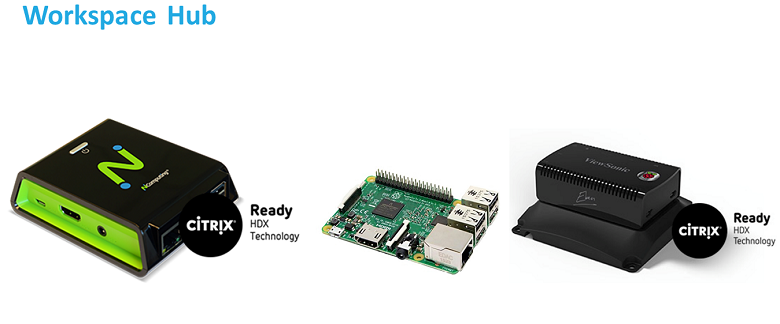
Citrix Workspace Hub overview
At its most basic level, the Citrix Workspace Hub provides companies with a thin client, proximity reader, and UEM management.
For hardware, the WSH runs on a Raspberry Pi 3, with a Raspberry Pi Zero available as a secondary display adapter for multi-screen use (The Pi 3 isn’t strong enough on its own). While the Pi 3 has Wi-Fi, it’s not recommended; just go wired.
Citrix does not sell it directly; rather customers must go to one of two partners: NComputing or ViewSonic. Citrix provided the software stack and handed the rest of the project off to the two partners once the WSH was developed enough. When asked why those two were selected, Gunnar said that they went looking for partners not purely interested in profit—they wanted ones that were “hungry” for bringing new, inventive products to market.
On the software side, the Citrix Workspace Hub runs Stratodesk NoTouch OS (which is based on Linux), and then includes support for Citrix Workspace, the HDX Realtime Optimization (to run Skype for Business), Citrix Casting, and the Azure IoT SDK.
Citrix Casting is currently unique to the Workspace Hub and allows users to access the device one of two ways: Session Roaming or Screen Casting. The former takes advantage of the entire WSH kit, while the latter is more like Chromecasting.
For Session Roaming, your Citrix session is actually transferred from your mobile device over to the WSH, and this handoff is triggered through authentication procedures with your phone (QR code or iBeacon/Bluetooth low energy).
For Screen Casting, the Citrix Workspace Hub does not host the session, but rather your phone or tablet does once triggered via QR code. This method does not allow for dual monitor or RTME use. Interestingly enough, Gunnar said the Screen Casting feature was one of the aspects of WSH that interested people the most.
Organizations can manage the Citrix Workspace Hub with Stratodesk’s NoTouch Center, but Citrix also includes XenMobile for Citrix Cloud customers. With this UEM option, companies can more easily mass deploy WSH.
Lastly, IoT features were built into the device, but left open source so companies can do whatever they want with it. Gunnar said they just wanted to provide the option. The WSH is Azure IoT certified and organizations can use the WSH to communicate with IoT devices like the Philips Hue Bridge.
The Android version went into GA; an iOS version is in technical preview; and they’re working on Windows and macOS versions, which will come out at a later date. As of Citrix Synergy 2018, there were three different SKUs for the Workspace Hub, with the higher two getting Citrix Casting and the top SKU gets XenMobile (all SKUs get Stratodesk’s management software), as well.

Is anyone actually buying the Citrix Workspace Hub?
Now that I knew what the Citrix Workspace Hub was, I wanted to find out if any customers started using it in the few months it’s been GA. I reached out to Dane Young, who works at Entisys360, to find out if any of his customers have purchased it. And, yes it turns out some have and it receives decent continued interest.
He explained to me that it’s been out long enough for early adopters to evaluate it and that many potential customers considering the WSH tend to purchase three to five units outright for proof of concept testing due to the low cost of each unit.
A lot of early concern around the WSH involved the single monitor, but the secondary display adapter was wisely added. Something Dane commented on in his February article about the dual monitor adapter.
The biggest issue (if you can call it that) for the Citrix Workspace Hub is that it has limited use cases. It can’t handle multiple high resolution monitors. Dane mentioned that architectural firms or anyone using CAD wouldn’t use WSH over more powerful thin client options.
Also, he mentioned that another issue that gives customers pause is that many thin client companies offer their own software, and customers want to know they’ll receive continual updates for a few years after purchase, and smaller companies like Stratodesk come with a perceived risk. (I’ll add that on the management side, XenMobile is also available for interested customers.)
So, what verticals make the most sense for the WSH and its limited power potential? Both Dane and Gunnar pointed to healthcare, with Dane also mentioning financial services. But both see how the WSH could most help hospitals and other healthcare centers that need tons of relatively inexpensive devices to power workstations all around a hospital. Most often these patient-facing workstations need just one monitor and be able to access to peripheral devices, which makes the WSH ideal.
Final thoughts on the Citrix Workspace Hub
The real star of the WSH is the Citrix Casting, which allows users two options for using the WSH. This software is exclusive to the Citrix Workspace Hub. During our call, Gunnar noted how the Screen Casting feature via iOS device has shown the most interest from potential customers.
While Gunnar emphasized throughout our call that the Workspace Hub is an “effort of love,” I still wondered what exactly Citrix got out of it—or what would make them interested in continuing to work on the WSH—desire to innovate only gets you so far. On the other hand, Jack told me, Citrix has always had a love of moonshot projects, and while the last couple of years have seen many of those scaled back, it’s nice to see one of them get out the door.
While the device isn’t sold by Citrix, they do make money through the licensing of their software stack. So, if their vendors find the WSH useful, then Citrix will make money without much continued effort on their behalf, beyond finishing porting it to macOS/Windows and potentially stability updates, as necessary.
Dane expressed a wish that it could handle daisy chaining additional monitors to allow for customers who still have 1080p as a standard, but use more than two monitors per workstation.
Overall, though, the Citrix Workspace Hub is an interesting, low-cost option for organizations with smaller budgets and fewer requirements that are in need of a thin client option. It’s inexpensive, has UEM built in, can be used to make VoIP calls, and has IoT capabilities.
This article was updated on Wednesday, October 10th, to clarify attribution.