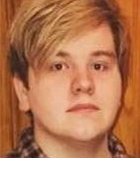Preferred Mutual relies on VMware virtual desktops during pandemic
COVID-19 is pushing many firms to send employees home. In this Q&A, Preferred Mutual's Ben Moore discusses how VMware virtual desktops eased the transition.
On Tuesday, Preferred Mutual Insurance Co. decided to shut down its headquarters and satellite offices, asking its employees to start working from home for the foreseeable future.
The New Berlin, N.Y.-based firm, which provides property and casualty insurance to more than 232,000 customers in New York, New Jersey, Massachusetts and New Hampshire, was aided in its effort to set up a remote-work infrastructure by its use of virtual desktop products.
Ben Moore, Preferred Mutual's lead systems engineer, said the company has been a VMware customer for years, using its workspace software VMware Workspace One and its desktop and app virtualization product VMware Horizon (formerly called Horizon View).
Moore recently spoke about his company's evolving remote-work situation, and how he saw virtual desktop technology assisting in the transition.
How did Preferred Mutual's relationship with VMware begin? Why did you decide to pursue the products you use?
 Ben Moore
Ben Moore
Ben Moore: I started at Preferred about nine years ago, and they were already a small VMware customer, mostly for server virtualization. We went fully virtualized, from a server aspect, within a couple of years. It was right around version four of [virtual desktop software] VMware View that we started looking into [desktop virtualization] heavily. [Managing] a few hundred endpoints -- imaging Windows on [them], having hard drives fail or things like that -- it was a nightmare for a small service desk. We looked at virtualizing it, bringing it back inside the data center and going the thin client route. It made things much easier to manage.
This article is part of
Guide to work-from-home tech, IT support during the pandemic
What software do Preferred employees use?
Moore: We use Microsoft Office 365 -- Word, Excel, Outlook, PowerPoint, all of that. Our call center runs off the VDI environment as well. We run softphones [software used for making telephone calls] when people work from home, and we allow the softphones to run right within the virtual desktop and just pass through the audio and microphone [into the virtual desktop environment].
Right now, all our call center employees are working remotely out of their house. It's pretty impressive that VMware allows us to do that -- to go that far without a VPN client.
[We also use] a number of specialized apps for our claims system -- document retention, imaging, [etc.].
Preferred decided to send its employees home this week. Have you seen issues emerge as a result of that decision?
Moore: We really haven't had any issues crop up. The biggest thing was making sure people took their hardware when they left the building. The majority of our people are running HP thin clients. Everybody was already 100% using Horizon View for their day-to-day work. They just connected to their home Wi-Fi, and [Wednesday] -- for that many impacted users -- was a quiet day for our service desk.
As the coronavirus pandemic could make provisioning a challenge, companies may be forced to rely on employee devices to enable a remote-work expansion. Your company has a bring-your-own-device policy; what are your thoughts on security?
Moore: We give all our employees the option of either using a work device or utilizing their own home machines. From a zero-trust perspective, we have our policies in place with Horizon View, where you can't transfer files back and forth between your View client and the local machine, copy and paste is disabled, [etc.]. We've got all the security aspects in place from that perspective.
For us, accessing your VDI desktop from either a company-owned laptop that has the View client installed on it versus using it from my personal desktop at home -- there's really no difference. There's no VPN client, there's no local network access -- all I'm doing is seeing the screen and sending the keyboard and mouse commands through the View client.
We see very little risk and little to no difference, regardless of what device you're accessing it from.
We have some users who live and die by Apple laptops, or they want to use their Android device. Personally, I use a Chromebook on occasion. Having that flexibility to say, 'Hey, use what you're comfortable with, but here's your VDI client to access corporate stuff,' works well.
Remote work means employees must have a workable internet connection. Was that a challenge?
Moore: Leading up to this pandemic response, that was a big concern, as far as what people had available. In our area -- we're in the middle of nowhere -- there's a lot of employees who live where all they have is low-speed DSL, if that.
We did send out a survey, last week, asking employees to provide information on their home internet -- the type, their provider, a speed test -- so we could gather that information and see what we were looking at.
So far, the only providers that we've seen issues with are people who have satellite internet. We've got a couple of employees on satellite internet, and the latency was 600-plus milliseconds. You're talking almost half a second to a full second between clicking a mouse and having it take effect; it makes it almost unusable. ... For those employees who didn't have internet, which is rare, or had internet like that, we provided them with LTE hotspots.
This work-from-home situation has been a sudden one for everyone. What are your thoughts on the transition?
Moore: I can't imagine what companies are going through right now, even just trying to acquire equipment. Everyone's trying to do it all at the same time. I'm sure distributors are already feeling the pressure and are backed up. It would be a whole different story right now if we weren't using VDI.
Editor's note: This interview has been edited for clarity and length.