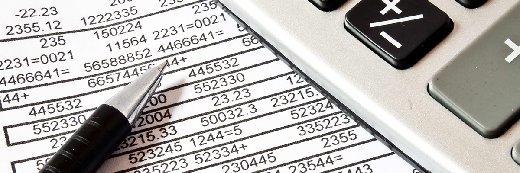Demystifying Microsoft virtual desktop licensing: SA vs. VDA vs. CDL
Virtual desktops are so dynamic that licensing them isn't easy. Microsoft's complex VDI licensing rules certainly don't help.
When it comes to virtual desktop infrastructure, administrators have a lot of choices. You may have wondered about the differences between VDI software options, remote display protocols or all the licenses out there. In this series, we tackle some of the biggest head-scratchers facing VDI admins to help you get things straight.

Figuring out Microsoft's rules for licensing virtual desktops is no easy task. The confusion around Microsoft VDI licensing stems from two reasons. First, there are many ways to implement virtual desktop infrastructure (VDI), making licensing different for each organization. Second, the vendor has so many different products -- and licenses for those technologies -- that it can barely keep track of itself.
That means you, the VDI admin, need to keep track of virtual desktop licensing requirements. For Windows desktops, you should understand Software Assurance, Virtual Desktop Access and -- as BYOD initiatives grow -- the Companion Device License. Let's get this straight:
Software Assurance vs. VDA
What is Software Assurance?
Software Assurance (SA) licensing provides Windows desktop customers with technical support, training vouchers, home-use rights and other benefits. But you have to pre-pay a percentage of the license price to account for future software upgrades. SA makes the most sense for organizations buying in bulk. Otherwise, it may be too expensive.
More from the Let's Get This Straight series
Application virtualization comparison
How cloud-hosted desktops differ: Comparing VDI, DaaS
Comparing remote display protocols
Who needs the Virtual Desktop Access license?
Microsoft overhauled its virtual desktop licensing in 2010 because customers weren't happy with the per-device model. To run Windows virtual desktops, you needed the Virtual Enterprise Centralized Desktop (VECD) license, and having Software Assurance on top of that made virtualization a bit cheaper.
Still, the expensive VDI licensing program led Microsoft to add roaming rights and release the Virtual Desktop Access (VDA) license, which is $100 per year, per device. If you have Software Assurance, VDA rights are included, so you don't need any extra licenses to run VDI. However, non-SA customers and customers that run thin clients need the VDA.
Fitting licensing into your Windows VDI environment
Microsoft VDI licensing cuts costs only for SA customers
If your organization runs thin clients and can't afford Software Assurance, Microsoft VDI licensing hits hard. Microsoft has said that customers using thin clients aren't included under the virtual desktop access rights in SA because thin clients don't require a client OS. Still, you may save money in the long run by implementing virtual desktops rather than physical desktops because of energy and hardware cost reductions.
How client hypervisors factor in -- or don't
Microsoft isn't clear on its client hypervisor licensing rules. Software Assurance customers can use client hypervisors to run up to four Windows environments on a corporate desktop that's licensed with SA. For non-SA customers, the company doesn't provide specific regulations. However, Microsoft will release its own Hyper-V Client hypervisor with Windows 8, so its licensing policy should become clearer.
Virtual desktop licensing costs could hinder adoption
It took a while for Microsoft to come around to desktop virtualization, because with customers using VDI, that could cut into its profits from desktop management and hardware. For many businesses, the vendor's licensing policies still prevent VDI adoption. That's especially the case if you don't have SA, because you must purchase SA with the original desktop license and can't add it to older computers.
More on Microsoft virtual desktop licensing
Microsoft virtual desktop licensing guide
Microsoft FAQ on VDI licensing
Four ways Microsoft is screwing desktop virtualization
VDI project pitfalls: Licensing and more
Cost-effective ways to license non-Windows clients
If you use thin clients, look into cheaper ways to license your Windows virtual desktops -- with or without the VDA. Third parties offer thin clients that come with SA or sell clients that you have to buy VDA for. Manufacturers could even offer Certificate of Authority licenses to help thin client customers get around the VDA.
Another alternative is to run Windows Server VMs instead of desktop VMs. That would require you to buy Remote Desktop Services client access licenses, however, so it may not be much cheaper than just buying the VDA.
How to license virtual desktops in the BYOD era
Windows 8 VDI licensing includes BYOD
Microsoft updated its Windows 8 VDI licensing to include rules for bring your own device (BYOD). It added the Companion Device License (CDL), which organizations need to purchase for each non-Windows device that accesses a corporate virtual desktop. The CDL allows employees to access VDI-based desktops from up to four other personally owned devices under one license.
How the CDL will or won't help you
If you don't already have VDA licenses for mobile devices that access virtual desktops in your office, you'll have to buy the Companion Device License for every tablet or smartphone. For many organizations, this adds more licenses to keep track of and more cost. Plus, it doesn't matter whether the company or the user owns the device. Everything must be licensed.
Does Windows RT get a free ride from VDI licensing?
Windows RT devices, which run ARM-based processors, include VDA rights. That might be a better alternative than VDA for companies that supply phones or tablets to their employees. Employer-bought devices aren't covered under the CDL, so they'll need full VDA licensing, Office licensing and possibly other client access licenses. Still, Microsoft's language around using Windows RT devices to access VDI isn't clear whether it's the same access as the CDL provides.