Citrix Workspace app (Citrix Receiver)
What is Citrix Receiver?
Citrix Receiver was renamed the Citrix Workspace app in 2018. It is software that enables client devices to connect to various desktop virtualization services from Citrix.
Citrix Receiver and now Citrix Workspace provide access to Citrix Virtual Apps, which was formerly named Citrix XenApp, and Citrix Virtual Apps and Desktops, formerly Citrix XenDesktop.
In August 2018, the Citrix Workspace app replaced Citrix Receiver. It is still possible to download older versions of Citrix Receiver, but Citrix releases new features for the Workspace.
What is the Citrix Workspace app?
The Citrix Workspace app is the client-side component of the Workspace platform. Users can securely access all Workspace applications, services and data through the Workspace app on any device or network through a single pane of glass.
Files and mobile and virtual apps are also available through the interface. Files are stored dynamically and updated across all devices that can access them.
The Citrix Workspace app incorporates the capabilities of Citrix Receiver plus unified administration of other Citrix client software technologies, such as the following:
- Citrix HDX
- Citrix Gateway plugins
- Citrix Endpoint Management Secure Hub
- Citrix Content Collaboration
Customers can subscribe to these services through the Workspace platform. The Citrix Workspace app is available for free download, as well.
Platform availability of the Citrix Workspace app
The Citrix Workspace app is the front-end of the Citrix Workspace platform. The Citrix Workspace platform is available on a variety of OSes, including:
The application is available in many languages, including the following:
- Chinese (simplified and traditional)
- English
- Danish
- Dutch
- French
- German
- Italian
- Japanese
- Korean
- Portuguese
- Russian
- Spanish
- Swedish
Users must have Citrix Virtual Apps to use the Citrix Workspace app.
Key benefits of the Citrix Workspace app
The advantages of using the Citrix Workspace app are the following:
- Advanced search. Workspace has a unified storage space that lets users locate and manage enterprise files with efficiency and accuracy.
- Security features. It features secure internet browsing capabilities, such as embedded browsing and single sign-on
- Data loss prevention. DLP features let users restrict access and share capabilities based on the content contained in a file.
- Improved collaboration. Citrix Workspace has a powerful file-sharing feature that enables efficient content collaboration.
- Third-party integrations. The Citrix Workspace app integrates with a range of different software, including Microsoft Power BI, Salesforce, Tableau and Zendesk. Citrix Workspace can be delivered from the main hypervisors, including Citrix Hypervisor, Microsoft Hyper-V, Nutanix Acropolis Hypervisor and VMware vSphere.
- Remote work. Citrix Workspace lets users access corporate devices, data and remote desktops independent of the location, network or application they use. This is beneficial for keeping remote workers connected.
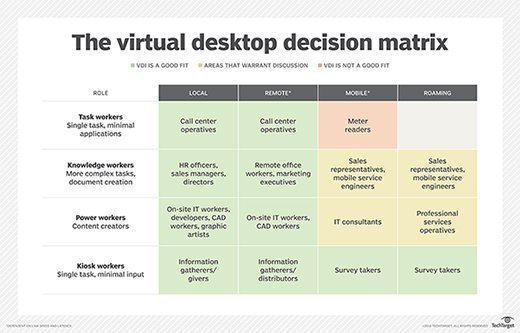
Citrix Receiver vs. Citrix Workspace app
Prior to being replaced by Citrix Workspace app. Citrix Receiver was not a standalone app. It was included with XenApp and XenDesktop subscriptions. Workspace, on the other hand, can be installed independently of those subscriptions.
The Workspace app provides support for all platforms previously associated with Citrix Receiver. In addition, it has other features, such as the ability to request Citrix resources through self-service portals and embedded browsing for software as a service (SaaS) apps. It is fully backward compatible with the Citrix infrastructure, however, some third-party integrations are not backward compatible.
For example, Workspace can use Azure Active Directory for authentication, whereas older versions of Citrix Receiver cannot.
How Citrix Workspace app works
Citrix Workspace app makes services available in one location to subscribed end users. Subscribers see all the cloud-hosted services available to them through the Citrix Workspace user interface.
IT administrators use the Citrix Cloud Identity and Access Management feature to configure employee access. Subscribers authenticate their workspaces through this configuration and, from then on, are automatically authenticated.
Once authenticated, subscribers can access virtual apps, endpoint management and content collaboration features, as well as the Citrix Enterprise Browser, Citrix Secure Private Access, Citrix Mobile Apps and Citrix Mobile App upgrades, and Citrix app personalization services. Many of these features are available through Citrix Workspace in a web browser.
Administrators do not need to uninstall Citrix Receiver to install Workspace app. In most cases, the Workspace app automatically replaces previous versions of Citrix Receiver.
History of Citrix Receiver and Citrix Workspace app
Citrix Receiver was formerly known as ICA Client, which was originally released in 1991. As Citrix added more products and capabilities to its ecosystem, the ICA Client became one of several components that endpoint devices required. Citrix created Citrix Receiver in 2009 to incorporate these features and enable IT to centrally manage and update them.
In 2018, Citrix replaced Receiver with the Workspace app. This change was partly out of a need to incorporate multiple Citrix client technologies in one application and improve the user experience. Since then, Citrix has released several versions of the Workspace app for many types of client platforms, operating systems and form factors, including Windows, Windows Mobile, macOS, iPad, iPhone and Android.
In September 2022, investment firms Vista Equity Partners and Evergreen Coast Capital acquired Citrix as part of a merger with Tibco.
Although Citrix is a popular virtual desktop interface (VDI) tool, it is more expensive than some less well-known alternatives. Learn about some affordable VDI alternatives to Citrix and VMware.







