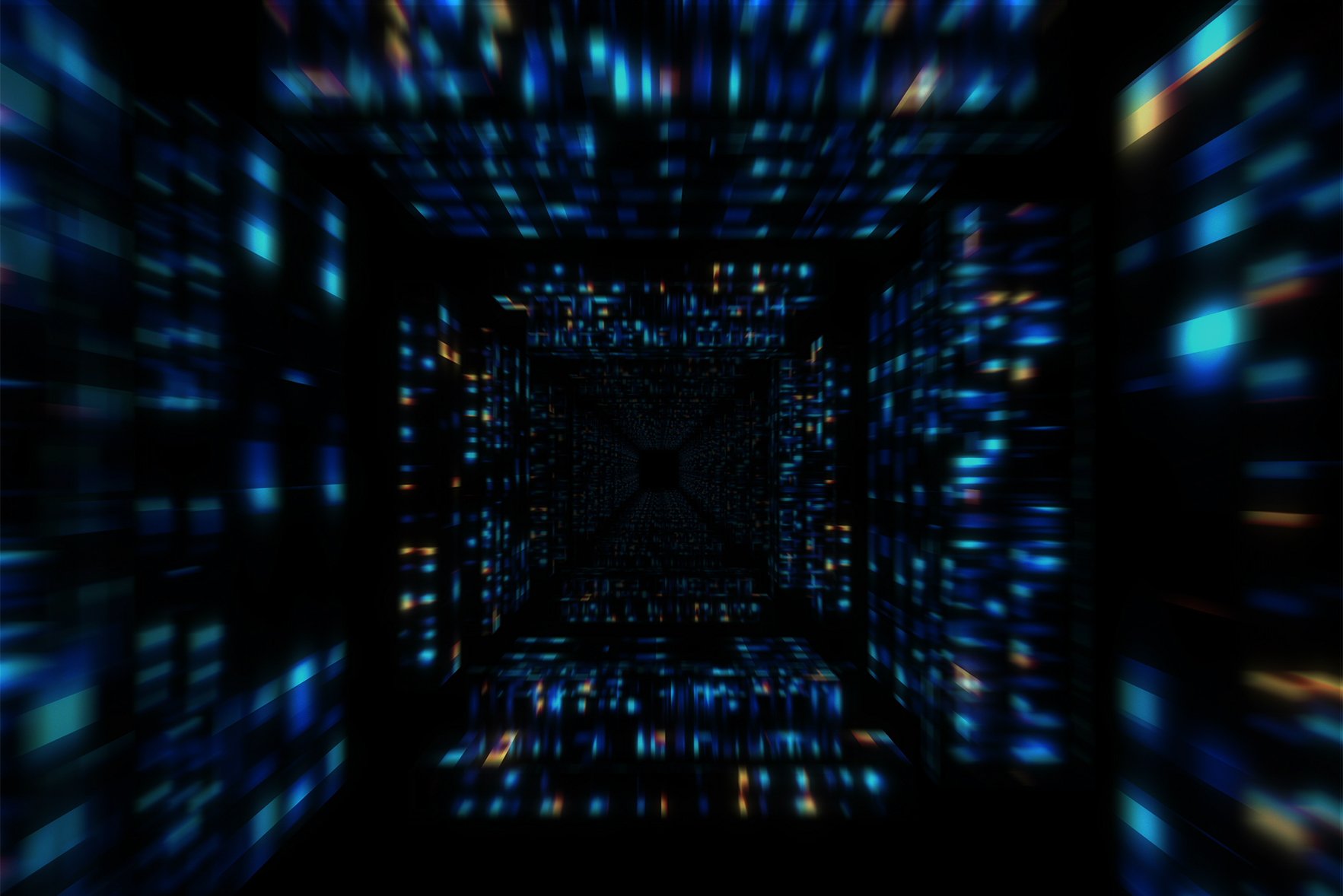New & Notable
Problem Solve
What to do when a Windows 11 remote desktop keeps freezing
While recent issues with Windows 11 remote desktops freezing are likely tied to a faulty Windows update, admins need to know how to prevent these frozen remote desktops from happening.
Get Started
How to deploy and configure xrdp on Linux
When organizations run Linux, they may need to link those systems to Windows via Remote Desktop Protocol. Learn how to set this up and what configuration options there are.
Evaluate
How to pick the best thin client OS for an organization
Organizations that need thin clients may want to deploy thin client OSes to make management and local apps easier. Find out how to pick the right thin client OS.
Get Started
7 steps to fix a black screen on a Windows 11 remote desktop
Remote desktops are a common technology to provide access to Windows systems, but these types of desktops are susceptible to errors such a full black screen. Learn how to fix this.
Trending Topics
-
Virtual & Remote Desktop Strategies Problem Solve
Fix Windows 11 remote desktop credentials that don't work
IT administrators should be ready to deal with credentials issues for remote desktops, as they are major hindrances to productivity. Learn what steps admins can take.
-
UX & Performance Monitoring Get Started
8 important end-user experience monitoring metrics for VDI
End-user experience monitoring allows IT to see what issues users might be experiencing and identify their root causes. Learn which metrics are most important for VDI management.
-
Virtual Desktop Delivery Tools Manage
Can users run Windows 365 on Android and iOS?
While laptops and PCs are the most common business endpoints to access desktops from, some users might benefit from delivering desktops to mobile endpoints such as iOS and Android.
-
Cloud-Based Desktops & DaaS Evaluate
Understanding the basics of Windows 365 Government
Windows 365 Government isn't available to all Microsoft customers, but organizations such as governments and privileged contractors can benefit from this specialized offering.
-
App Delivery Get Started
How to run Windows 365 on a Chromebook
Windows 365 running on a Chromebook is a viable option for IT teams seeking a lower-cost and easy-to-maintain endpoint option for their end users.
-
VMware desktop software and virtualization Manage
Learn how to use VMware's Workstation clone VM feature
You can create linked and full clones with VMware Workstation's new VM clone wizard, but you should first understand their use cases and how to create either clone with the wizard.
Find Solutions For Your Project
-
Evaluate
How to pick the best thin client OS for an organization
Organizations that need thin clients may want to deploy thin client OSes to make management and local apps easier. Find out how to pick the right thin client OS.
-
Understanding the basics of Windows 365 Government
-
First thoughts on VMware EUC sale to private equity firm KKR
-
11 more alternative desktop and app virtualization vendors
-
-
Problem Solve
Fix Windows 11 remote desktop credentials that don't work
IT administrators should be ready to deal with credentials issues for remote desktops, as they are major hindrances to productivity. Learn what steps admins can take.
-
What to do when a Windows 11 remote desktop keeps freezing
-
Can users run Windows 365 on Android and iOS?
-
How can IT identify and manage VDI usage fluctuations?
-
-
Manage
How to run Windows 365 on an iPad
It may be difficult for organizations to deliver all their internal apps and resources to a tablet such as an iPad. With Windows 365, this process can be simple for IT teams.
-
6 benefits of desktop virtualization for businesses
-
Maximize application performance with VDI optimization tools
-
How to perform an Azure Virtual Desktop (AVD) migration
-
-
E-Handbook | May 2019
When on-premises VDI deployments trump cloud applications
Download -
Buyer's Handbook | February 2019
A guide to enterprise thin client systems
Download -
E-Handbook | April 2018
How to use GPU for rendering graphics in VDI deployments
Download -
E-Handbook | February 2018
What's new with desktop virtualization management?
Download -
E-Handbook | July 2017
Come on down! The VDI price is finally right
Download
Virtual Desktop Basics
-
Get Started
How to deploy and configure xrdp on Linux
When organizations run Linux, they may need to link those systems to Windows via Remote Desktop Protocol. Learn how to set this up and what configuration options there are.
-
Get Started
7 steps to fix a black screen on a Windows 11 remote desktop
Remote desktops are a common technology to provide access to Windows systems, but these types of desktops are susceptible to errors such a full black screen. Learn how to fix this.
-
Get Started
desktop as a service (DaaS)
Desktop as a service (DaaS) is a cloud computing offering in which a third party hosts the back end of a virtual desktop infrastructure (VDI) deployment.
-
News
View All -
Virtual and remote desktop strategies
Broadcom to sell VMware EUC division to KKR for $3.8B
Customers that pair VMware's hypervisor with Horizon and Workspace One desktops might feel licensing jitters, but the deal could lead to more flexibility.
-
Virtual and remote desktop strategies
AWS' remote work gambit: Amazon WorkSpaces Thin Client
AWS rolls out a computer in a Fire TV Cube box. The $195 device gives enterprises an inexpensive end-user hardware option for remote workers and promises tighter data security.
-
Virtual desktop delivery tools
Questions remain following Citrix-TIBCO merger
Investment firms Vista Equity Partners and Evergreen Coast Capital completed the acquisition of Citrix, but questions about partnerships and potential product spinoffs remain.