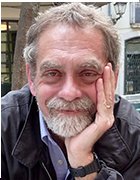User profile backup methods for virtual desktops
First you need to decide whether it's worth backing up user data. If you decide yes, check out these user profile backup techniques.
Preserving user uniqueness is an important part of a VDI deployment, so you need to consider how to back up those unique user profiles.
I always like to say: "If it isn't backed up, it doesn't exist or it soon won't exist." The point is that if you rely on a single copy of data, you are in trouble if that copy fails or is corrupted. So what's the best way to back up user profiles? Here are a few user profile backup methods:
User profile backup with Windows roaming profiles
One of the places user uniqueness is often stored is in Windows roaming profiles, which is a collection of files on a file share so it fits really well into standard backup practices. If the file server is backed up, then the user profile is backed up. Of course, you still must map the profile folder to a user, which is usually done with Active Directory and Group Policy. If your Active Directory is well documented and backed up, then the mapping will be covered too.
Make sure the file server copy of the profile is up to date as well. Virtual desktop infrastructure (VDI) often leads users to never log off their desktop and just power off the thin client. Since the profile share is only fully updated at a clean logoff, this practice can lead to a stale profile being backed up each day. You can configure folder redirection for all folders with data files in them, since the file server version is the only one, but much of the profile cannot be redirected.
It's a good idea to enforce a policy of mandatory logoff every day to reduce the risk of only backing up very old profile data.
Storing profiles in a database
What if your uniqueness is stored in a database? Well, you need to back up the database. Again, it's not rocket science: Back up the database and the database server according to the vendor's directions.
More on user profile backup
16 user profile management tools to consider
Storing user data in Terminal Services
Reviewing VMware View Persona Management
How to protect user profiles
Problems can arise when you need to restore that user profile backup data, however. The VDI backup process tends to back up everything, but the restore process usually focuses on a certain section of data. If you only need to restore one user's profile (because they did something stupid), don't go through a convoluted process to get a single user restored.
This is where file-system-based systems shine. Most backup products allow individual file or folder restore, which makes it easy to restore just the user data that is damaged. If your user personalization solution uses a database, then make sure the application has its own process for restoring a single user's state. You do not want to have to restore the whole database just to restore one corrupted profile.
Handle profile folder restores with care. If users are logged on during the restore, then the restored data may be lost when they log off.
How about just not backing up profiles?
One radical approach is to avoid user profile backups altogether. You could back up the redirected data folders but not the actual profile data. Usually the user's most important work is in the data files on redirected folders anyway, and the contents of the profile can be rebuilt using automation.
In this case, to restore a user's profile you can actually delete it and the automation recreates the standardized setup on the next logon. Redirected folders may include My Documents, Favorites, Pictures, Music, Videos and Cookies. How much more do you need to protect? Provided you have robust automation to rebuild the rest of the profile, profile folder backups may be redundant.
User profiles are so important that you have to have a way to restore them to an operational state after things go wrong. Whatever mechanism you use, make sure it's tested and reliable.