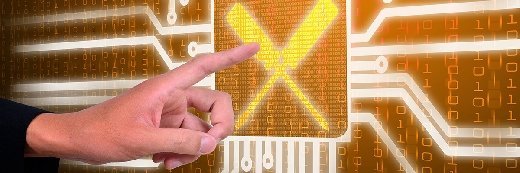Rawpixel - Fotolia
Virtual application delivery methods to know
It can be intimidating to choose the best virtual application delivery method. Take a look at the different options to determine the best one for your organization.
For years, IT used app virtualization to isolate apps from the host OS and other applications. But there are newer virtual application delivery methods, such as layering, that are more flexible and can eliminate many of the issues associated with typical app virtualization.
Review this quick cheat sheet on different virtual application delivery methods and tools to weigh out the options that best fit your needs.
Application virtualization. App virtualization enables admins to store applications on a hosting service or in a data center and then distribute them to a user's desktop. Administrators only need to install the application once to the server.
However, app virtualization isolates applications in the user environment, making it difficult to support applications with dependencies on one another. In addition, system monitoring software may not be compatible with virtualization, which can make it difficult to troubleshoot devices and applications.
Application layering. This delivery method runs virtual apps on a layer separate from the virtual desktop as if it were installed on the base image of the desktop. IT can install, update and manage applications independently from the virtual desktop's base image. App layering is best for desktop applications that communicate with the device and kernel drivers.
By delivering layered virtual applications separately from the OS, IT can spend less time on image management and can more easily manage application updates or patches. Layering can also solve the app isolation issue that app virtualization presents because it allows applications to interact with each other.
Application streaming. Some applications require only a fraction of their code to run, so application streaming takes advantage of this. The app streaming method packages applications into small blocks to send to the client, and it downloads the rest of the application as needed.
Microsoft App-V. Microsoft Application Virtualization is a client-based app deployment platform, isolating virtual apps from the operating system and other applications. It bypasses Active Directory settings by using Microsoft System Center Configuration Manager to stream virtual apps to end users. Microsoft App-V also features a management console so IT can adjust how much access a user has to each app.
Citrix App Layering. Formerly Citrix AppDisk, App Layering separates virtual applications from the operating system and divides the app into three layers, each stored as a virtual disk. The base layer contains the OS, the second layer stores the application binaries and registry keys, and the last layer contains the user's data.
Organizations using Citrix XenApp Advanced, Enterprise or Platinum or Citrix XenDesktop VDI, Enterprise or Platinum can use App Layering.
VMware ThinApp. Available in the VMware Horizon Suite or as a stand-alone product, VMware ThinApp is an agentless virtualization tool. ThinApp delivers applications in executable files -- MSI or EXE. Administrators can transport these applications to other desktops via USB. Administrators can also port legacy applications onto new devices and operating systems without recoding.
ThinApp supports applications that were packaged by a previous version of ThinApp, as well as applications that are packaged with a newer version.
Citrix Virtual Apps. Formerly known as Citrix XenApp, this virtual application delivery platform extends the Microsoft Remote Desktop Session Host (RDSH) through the Citrix HDX protocol. Through RDSH and Virtual Apps, administrators can manage Windows applications. Virtual Apps also includes support for multiuser desktop sessions, enabling multiple end users to access applications and session-based desktops independently.
VMware App Volumes. Formerly known as CloudVolumes, App Volumes is application layering software that eases application delivery in VDI environments. App Volumes creates a virtual machine disk file for the virtual application and connects the apps to a virtual machine. App Volumes is free in the Horizon View Enterprise bundle and works with Citrix Virtual Apps and Desktops and RDSH.