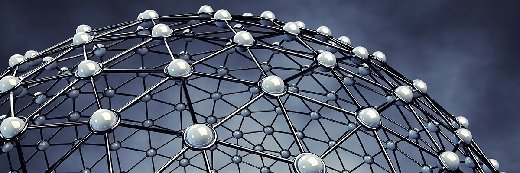
nobeastsofierce - Fotolia
Differences between desktop and server virtualization
Desktop and server virtualization are different beasts, and not knowing the difference can put your VDI deployment in hot water.
The differences between desktop and server virtualization can be confusing. The two terms sound similar, but they're different technologies with very different uses, and the distinctions are important.
The term "desktop virtualization" shares a word with server virtualization, but that's about where the relation ends. Desktop virtualization is a response to increasing numbers of employees working remotely and from multiple devices, whereas server virtualization is an answer for companies that need to diversify workloads and maximize server efficiency.
Thinking that desktop virtualization is just as easy as server virtualization, or that you can use the same tools to manage both could lead to some disastrous consequences for your deployment -- or, at the very least, time wasted -- so, get to know the differences:
What is server virtualization?
Server virtualization is the partitioning of a physical server into multiple smaller, virtual servers. With server virtualization, multiple servers live on a single physical machine. The most common form of server virtualization is with virtual machines, where a single virtual server behaves like a separate computer. IT shops commonly use server virtualization for workloads of various types, such as databases, file sharing, graphics virtualization and media delivery. Server virtualization reduces costs because it consolidates servers onto less hardware and increases efficiency. But this consolidation isn't what you're usually going for with desktop virtualization -- desktops are more spread out.
What is desktop virtualization?
Desktop virtualization is the creation of a virtual computer environment that is then delivered to a user in place of a physical computer. The virtual computer is stored on a remote server and delivered to the user's device. They operate it in approximately the same way as they would a physical machine. A single server can deliver multiple personalized virtual desktop images.
There are multiple methods of desktop virtualization, including terminal server virtualization, OS streaming, virtual desktop infrastructure (VDI) and desktop as a service (DaaS).
Terminal server virtualization and VDI both require that your business provides its own infrastructure, meaning you need a server to host the desktop images and enough bandwidth to provide relatively seamless experiences to employees. The business is also responsible for its own security and configuration.
With OS streaming, the desktop image is streamed to the user's device rather than being hosted on a server. The streamed OS works as though it were installed on the device itself, and it doesn't require a client to connect to the desktop image.
DaaS leaves most of the infrastructure work to a third-party provider. The provider takes care of all necessary server configuration, bandwidth, backups and security, and your company pays a subscription fee.
Desktop virtualization offers the benefit of allowing employees to work remotely from almost any device -- most smartphones and tablets now offer virtual desktop clients. Desktop virtualization also has the benefit of low hardware costs because multiple images can be stored on one server. And although this allows for relatively easy scaling -- when a server cannot host any more images, your company can purchase another server -- it can increase capital expenses.
Why is it important to know the difference?
Servers are easier to predict that desktops are because servers tend to perform the same functions day to day. And you need specialized software and tools for server virtualization -- you can use the same tools for both server and desktop virtualization.
Although desktop virtualization still requires a server to host the virtual images, it's much more complex. End users will expect a desktop experience that works well, but it's impossible to predict exactly what a virtual desktop user is going to do. That means you need to support all the same applications and tasks that you would normally support on a physical desktop, plus all the infrastructure it takes to virtualize desktops. A machine hosting a virtual desktop will have a lot more random activity in a regular workday than a virtual server will.








